LSCache for Drupal
Accurately cache both logged-in and logged-out users for a measurably faster site.
Easy to install and use – see immediate results!
Better Caching for Drupal
Drupal 8 has built-in page caches: one for static content, and another for dynamic content and logged in users. It’s dynamic page cache essentially works as a PHP-based reverse proxy. This built-in proxy is acceptable if you have no other choice, but sites running on LiteSpeed Web Server or OpenLiteSpeed have a better option.
The LiteSpeed Cache Module for Drupal 8.x is free and open source. It provides a sophisticated tag-based cache management system that serves both logged-in and non-logged-in users, resulting in better performance and a superior user experience.
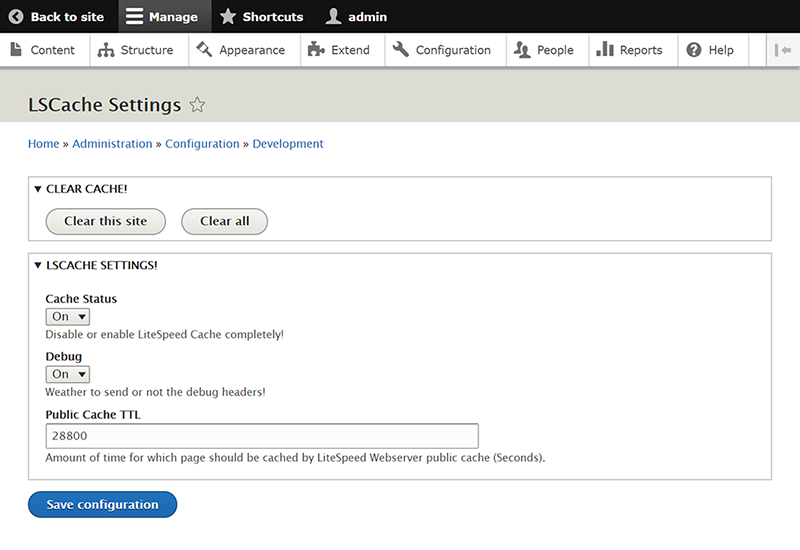
Features
› Server-Level Full-Page Cache
› Support for Drupal 8
› Tag-Based Caching and Purge
› Set a long or short TTL as needed
› Much Better Than Built-in Cache
› Integrated into LSWS and Web ADC
Frequently Asked Questions
Yes, LSCache for Drupal will always be free and open source. That said, a LiteSpeed server is required, and there are fees associated with some LiteSpeed server editions.
A LiteSpeed server is required in order to use this plugin.
- LiteSPeed Web Server Enterprise with LSCache Module (v5.2.2+)
- LiteSpeed WebADC (v2.1+)
Any single server or cluster including a LiteSpeed server will work.
The LSCache Module is built into your licensed copy of LiteSpeed Web Server. When it comes to caching dynamic content, the LSCache Module does all of the work.
The LSCache Module for Drupal is simply an interface. It allows Drupal to instruct the server Module on what to cache, how long to cache it, and when to purge. And it allows the site owner to manage and configure the Module. Without the server Module, the Drupal Module could not function.
A licensed LSCache Module is required in order to use the free LSCache Drupal Module.
The cache entries are stored at the LiteSpeed server level. The simplest solution is to use LiteSpeed Web ADC, as the cache entries will be stored at that level.
If using another load balancer, the cache entries will only be stored at the backend nodes, not at the load balancer.
The purges will also not be synchronized across the nodes, so this is not recommended.
If a customized solution is required, please contact LiteSpeed Technologies at info@litespeedtech.com
NOTICE: The rewrite rules created by this plugin must be copied to the Load Balancer.
Yes.
No, not at this time.
LiteSpeed Cache for Drupal works right out of the box with default settings that are appropriate for most sites. Please refer to the steps from our How to Install LSCache for Drupal page.